AB 1756-TBCH
The 1756-TBCH is a terminal base module manufactured by Allen-Bradley. It is designed to be used with the ControlLogix series of programmable logic controllers (PLCs).
The 1756-TBCH provides a connection point for field wiring to the ControlLogix system. It features 36 removable terminal blocks, allowing for easy installation and maintenance of wiring connections. The terminal blocks are labeled for easy identification and organization of wiring.
The module supports a wide range of input and output signals, including digital, analog, and specialty modules. It also provides a high-density wiring interface, allowing for efficient use of space within the control cabinet.
The 1756-TBCH is designed to be mounted on a DIN rail or directly onto a panel. It has a compact and rugged design, making it suitable for use in various industrial applications.
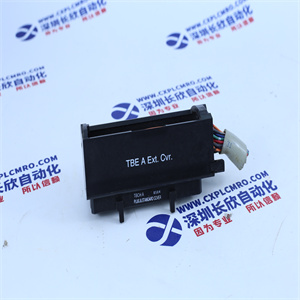
Hard Soft Engineering Pneumatic Hot Plate Press PLC
Service 16981-5/92 Vibration Vibratory Bowl 24”
Bryant Toman TAS 2020 Hot HEAT Press 2 Units
6 YASAKI TERMINAL PRESSES Press HMY32DT
118 rolm 66006B white phones
Omnitek Omniprox 0P20-FWMG and 0P20-BZLG
Electronic Measurments TCR 800S2-2-D Power Supply 0-80
CHANTA Splice Sleeve Oven 16-B Wire Harness Heater
96 Cases of Crunk Energy Drink Tart Pomegranate Flavor
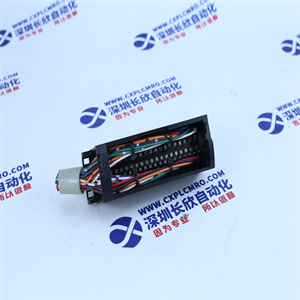
AB 1756-TBCH is a modular controller interface module used to connect controllers and external devices.The following are some parameters and usage methods of the product:
Parameters:
Power supply voltage:24V DC
Input current:100 mA
Output current:8A
Working temperature:0-60°C
Storage temperature:-40-85°C
Humidity range:5-95%non condensing
Usage:
1.Insert the 1756-TBCH module into the adapter slot of the Allen Bradley 1756 controller.
2.Use a screwdriver to loosen the screws on the module and open the terminal cover of the module.
3.Connect the cables of external devices to the terminals of the module.Ensure correct connection to avoid circuit shorts or other issues.
4.Close the terminal cover of the module and tighten the screws with a screwdriver.
5.Connect the power cables of the controller and external devices to an appropriate power source.
6.Configure and program the 1756-TBCH module in the controller to achieve the required functions.


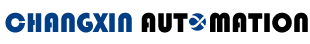



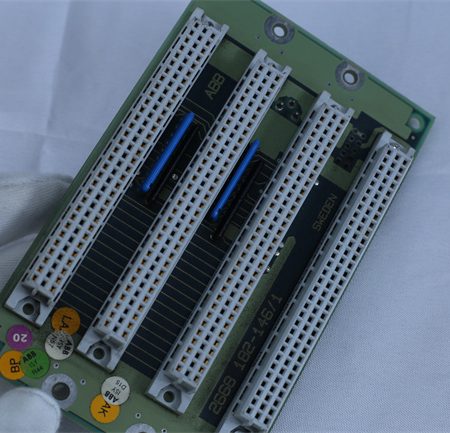





Reviews
There are no reviews yet.